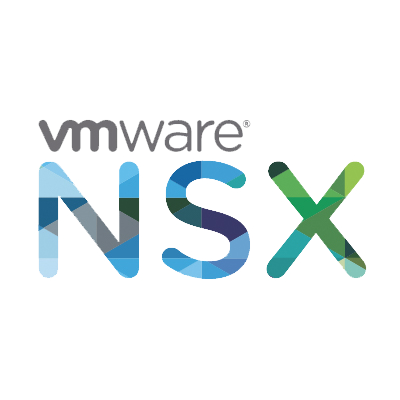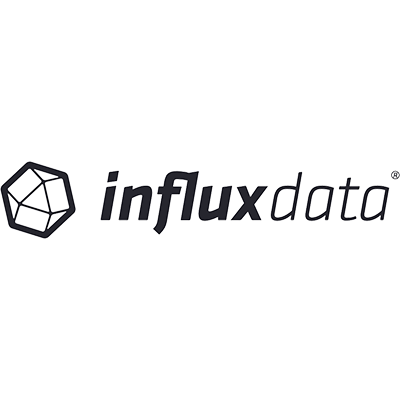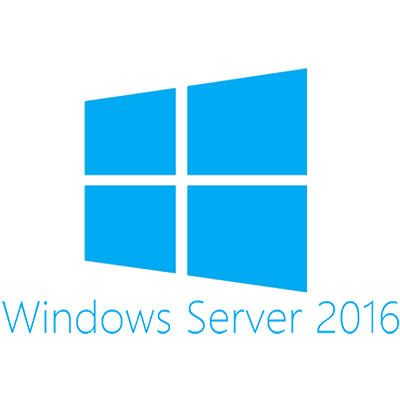HOMELAB
I use my homelab to practice all kinds of setups; all tutorials, manuals and studies for VMware certification are done and made within the homelab. What started off with 2 hosts and 32GB memory soon turned into an environment where I could do virtually anything.
In my eyes, having the homelab enables me to develop myself much better than without, it’s a crucial part of me as an IT pro.
Resources
Logical Cores
Total CPU
Total Memory
Storage
Servers
Networking
Miscellaneous
DELL EMC R720XD - Host 0
The R720XD is the main and only always on server. It’s used for all continuously running services like vCenter, AD, VIC and DNS. It has 14 slots, of which 12 LFF in front and 2 SFF in the back.
- 2x Intel Xeon E5-2630L @ 2.00GHz
- 192GB memory (24x 8GB)
- 2x 10Gb/s SFP+
- 4x 6TB Nearline SAS (RAID 5)
- 4x 500GB Samsung SSD (RAID10)
- 1x 120GB Intel DC SSD for caching
DELL EMC R610 - Host 1
The R610 Host 1 is the first server built in the homelab together with Host 2. Bought together in an auction.
Host 1 is not always on and serves the actual lab environment, mainly consuming storage from Host 0 over the network.- 2x Intel Xeon L5640 @ 2.27GHz
- 112GB memory (10x 8GB + 2x 16GB)
- 1x 10Gb/s SFP+
- 4x 600GB SAS (RAID 10)
- 2x 300GB SAS (RAID1)
DELL EMC R610 - Host 2
The R610 Host 2 is the first server built in the homelab together with Host 1. Bought together in an auction.
Host 2 is not always on and serves the actual lab environment, mainly consuming storage from Host 0 over the network.
I still need to replace the CPU to be the same as Host 1- 2x Intel Xeon E5620 @ 2.40GHz
- 96GB memory (12x 8GB )
- 1x 10Gb/s SFP+
DELL EMC R610 - Spare
The R610 Spare is the same as the 2 other R610’s except for not being enterprise ready, there is no iDRAC and is the simplest version of all. Being part of the same auction deal, this chassis is purely for spare parts and has never ran inside the homelab.
- 2x Intel Xeon E5620 @ 2.40GHz
- 0GB memory (12x 8GB )
- 4x 1GbE
Fortinet Fortigate 30D
The Fortigate 30D is the main gateway to the house and directly connected to the internet. Although an old and not very beefy model, it’s good enough to pump 500Mb/s through it and run all services I need like routing and VPN.
- Main gateway and firewall
- VLAN segmentation
- OSPF and BGP routing
- NAT
- VPN for remote access
TP-Link JetStream T1700G-28TQ
The TP-Link switch was an attempt to find a reasonably priced 10Gb/s SFP+ capable managed switch. Although pestered with some bugs (none showstopping), the switch accepts DAC cables and SFP’s of different brands, which is great. It connects Host 0, 1 and 2 based on SFP+. Next to that it’s capable of jumbo frames.
- 24x 1Gb/s Ethernet RJ45 port
- 4x 10Gb/s SFP+ port
- Managed L2 switch
- Jumbo frame support
ZyXEL GS1900-8HP
At my previous job we used ZyXEL as all our main networking devices at small companies. Almost anything you need in a switch for a small pricetag, this 8 port PoE is no difference. This switch is one of the few switches in the world that does passive cooled PoE, that means, no fan noise! Next to that, it’s managed and also supports jumbo frames.
- 8x 1Gb/s Ethernet RJ45 port
- All ports PoE+ capable
- Fanless
- Managed L2 switch
- Jumbo frame support
Aerohive AP122
All WiFi in the house and lab has been replaced by Aerohive devices. For the homelab, an AP122 is installed, connected to the ZyXEL PoE switch for power.
Aerohive has a great platform with the Hivemanager and very nice enterprise options for WiFi. One of the best things is the PPSK, a personal code for every device or person, allowing granularity to the max. Unfortunately, this all comes at quite a cost for a “hobby” homelab.- 2×2:2 MIMO AC
- Hivemanager full management suite
- PPSK support
- BLE beacon support
- IoT prepared
HP S10614 (14U) RACK
All harware is located inside a small rack. This rack is a 14U full size (depth) server rack. It’s quite hard to find a fitting rack when working with full size servers in a small space. Fortunately I found this used rack for a reasonable price, although I’d rather have a DELL logo on it, because I like DELL servers.
- 14U rack
- Full server length supported
- Wheels to push it around
- Mesh front and back door
Power to the rack
To make sure all devices are properly powered, there are 2 separate phases going to the rack. One for active power and one for redundant power in case active power fails.
- 2x 16A dedicated power
- 230V set-up
- Mainly powered by solar
APC SmartUPS 3000VA
To make sure all equipment doesn’t get fried or instantly get killed due to a power outage, an APC UPS is available, it might be a bit overkill for just a single server continuously running, but it does make sure it stays healthy. In the end, it’s a lot of expensive equipment for an individual to run.
- 3000VA
- 2U rackmodel
- Ethernet interface
- Estimated run-time: 1 hour
Software